Have you ever wanted to learn how to make your own cute onesies for gifts?? There is no sense in paying $25 for a cute appliqued onesie that you can make yourself! Plus, you can usually buy a pack of onesies, which leaves you with extras for the next lucky little bambino.
SUPPLIES:
Applique pattern*
Fusible web
Fabric
Onesie
Thread
Buttons, bows, or other embellishments
Iron/ironing board
Sewing machine
Sewing pins
Scissors
Sewing needle
Embroidery thread
* You can draw your own applique pattern on a piece of computer paper. You can do anything: a heart, a star, an elephant, a flower... just whatever floats your boat. If you don't want to do this, then you can always find them online at http://www.etsy.com. Type "applique pattern" in the Etsy search engine. OR, you can sometimes find free ones by typing it into Google. You can also search for children's coloring pages online, find one you like, print, and cut!
If you are new to applique, you may want to start with a pattern with as many straight edges as possible. You can applique on a burp cloth too. It is much easier than appliqueing on a onesie, because you do not have to worry about sewing two layers together on accident.
Step 1: Iron the fabric onto the fusible web. Place the wrong side of the fabric to the shiny side of the fusible web. (You can get fusible web at HL for about $1.99/yd. You will only need about a 1/8-1/4 of a yard, depending on the width of your applique pattern.)
Just for times sake, I do this step first. You can always cut out your pattern, cut out your fusible web in the shape of the pattern, and then cut out your fabric in the shape of your pattern, and then iron the two together. I find that this is less wasteful with material, but more time consuming.
(Be careful! Do not let the fusible web touch the iron directly. Only iron on the fabric, otherwise you will have a very sticky iron in need of cleaning.)
 Step 2: Cut out your applique pattern and trace it on the back of your fusible web/material piece. Remember that when you cut out your applique, you are going to flip it over and pin it to the material, so it will be a mirror image of whatever you trace. Pay attention to the direction you want your applique to face.
Step 2: Cut out your applique pattern and trace it on the back of your fusible web/material piece. Remember that when you cut out your applique, you are going to flip it over and pin it to the material, so it will be a mirror image of whatever you trace. Pay attention to the direction you want your applique to face. Step 3: Sew anything on you applique that needs to be on there, for example, I need to sew my elephant ear and heart on. (I am working with an elephant pattern. I traced the elephant's ears separately so that I could make it more of a 3D effect. So I cut out two blue elephant ears backed with fusible web, placed the right sides of the material together, and sewed around the edges leaving enough of an opening to turn my material inside out. Then I cut my applique of the elephant vertically where I can insert the ear. I placed the right sides of the material together, with the ear sandwiched in between and sewed the elephant back together. Check out the final picture to see what I am talking about if this is too confusing.)
Step 3: Sew anything on you applique that needs to be on there, for example, I need to sew my elephant ear and heart on. (I am working with an elephant pattern. I traced the elephant's ears separately so that I could make it more of a 3D effect. So I cut out two blue elephant ears backed with fusible web, placed the right sides of the material together, and sewed around the edges leaving enough of an opening to turn my material inside out. Then I cut my applique of the elephant vertically where I can insert the ear. I placed the right sides of the material together, with the ear sandwiched in between and sewed the elephant back together. Check out the final picture to see what I am talking about if this is too confusing.) You can always just sew the elephant ear on directly to the pattern without making it 3D. I just thought it was a nice effect.

Next I stitched on the heart. I am just using a straight stitch since this is a very small applique piece. You can always use an applique stitch if you prefer, but I find this unnecessary on such a small piece.

Next I stitched on the heart. I am just using a straight stitch since this is a very small applique piece. You can always use an applique stitch if you prefer, but I find this unnecessary on such a small piece.
(Applique Stitch)
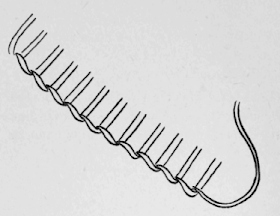

Step 4: Hand sew your embellishments on. In this case, I sewed on a button for the elephant's eye.

 Step 5: Here is my final applique piece with everything stitched on. Now you need to pin it on your onesie. Only pin it through the top layer. Remember you still have to be able to open the onesie and put it on the baby, so don't pin or stitch through both layers.
Step 5: Here is my final applique piece with everything stitched on. Now you need to pin it on your onesie. Only pin it through the top layer. Remember you still have to be able to open the onesie and put it on the baby, so don't pin or stitch through both layers.
 Step 6: Find your applique stitch. Place your onesie on your sewing machine. (Again, make sure you are only going to sew through one layer, not two.) Stitch around the perimeter of your applique.
Step 6: Find your applique stitch. Place your onesie on your sewing machine. (Again, make sure you are only going to sew through one layer, not two.) Stitch around the perimeter of your applique.
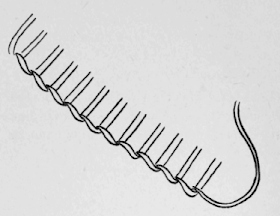

Step 4: Hand sew your embellishments on. In this case, I sewed on a button for the elephant's eye.

 Step 5: Here is my final applique piece with everything stitched on. Now you need to pin it on your onesie. Only pin it through the top layer. Remember you still have to be able to open the onesie and put it on the baby, so don't pin or stitch through both layers.
Step 5: Here is my final applique piece with everything stitched on. Now you need to pin it on your onesie. Only pin it through the top layer. Remember you still have to be able to open the onesie and put it on the baby, so don't pin or stitch through both layers. Step 6: Find your applique stitch. Place your onesie on your sewing machine. (Again, make sure you are only going to sew through one layer, not two.) Stitch around the perimeter of your applique.
Step 6: Find your applique stitch. Place your onesie on your sewing machine. (Again, make sure you are only going to sew through one layer, not two.) Stitch around the perimeter of your applique.



SO CUTE
ReplyDeleteI would rather just let someone like you with the talent to make them for me :)
ReplyDeleteThis is great! Thank you for showing how to do this step by step for us visual learners!!
ReplyDelete